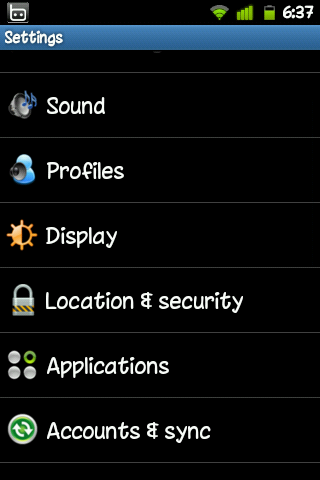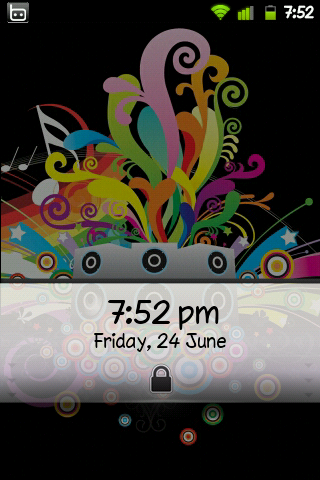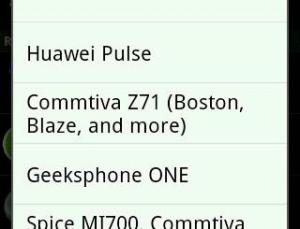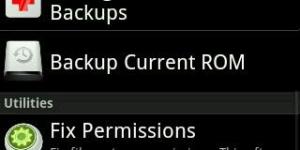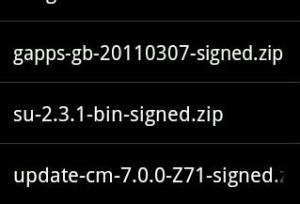Blog Archives
SuperAosp 8.6 AW RC2 for Cherry Mobile Nova (Commtiva Z71 variant)
UPDATE: It is not recommended to follow the steps below if you have updated to Cherry Mobile’s Official 2.2 release. This is safe to follow if you are on Android 2.1. (If you have updated to CM’s 2.2, go here)
I’ve been running this ROM for the past 2 weeks now and I have to say it is much stable than 8.0. This is an update from 8.0, to fix some bugs, and the developer has added a few changes to it too.
1. The boot screen is now more pleasant to look at. If you tried 8.0, you’ll remember it had a noisy Superman start up screen. This one has a sensual blue android with fluid screen.
2. Still has the same nice animations the old ROM had. There are now 10 themes instead of 3. Home launcher had very limited settings, so I still had to download ADW launcher.
3. Battery life and phone performance is still awesome.
4. Only 1 reboot for the past 2 weeks, and has never frozen on me yet.
BUGS I noticed:
1. Randomly when pressing the menu key, it shows the keyboard instead of options. This update supposedly resolved this issue from 8.0. A simple reboot should fix this.
2. Wifi is a bit unstable. Although I have it set to never disconnect, it sometimes still disconnects. Also sometimes it does not connect automatically to a remembered network; but this is tolerable.
I very much recommend this ROM, so if you want to try it, download it here. Make sure to install this using ROM Manager, and select “wipe data and cache“.
Newbies, instructions on how to install are here.
Enjoy!
Disclaimer: I am not responsible if you end up bricking your phone. Rooting and installation of custom ROMs voids your phone’s warranty.
P.S. I’ve received feedback that some people updating to this ROM had a No Signal/ No Sim Card issue. I never encountered this problem, but if you do, downgrade to a 2.2 ROM first, then upgrade back up to this one. I’ve tested this method on a couple phones and it works.
(pictures below are screenshots taken from my already edited interface, including the font style.)
SuperAosp 8.0 AW RC2 for Cherry Mobile Nova (Commtiva Z71 Variant)
UPDATE: It is not recommended to follow the steps below if you have updated to Cherry Mobile’s Official 2.2 release. This is safe to follow if you are on Android 2.1. (If you have updated to CM’s 2.2, go here)
I posted a blog a few months ago when I first modded my own Nova with the first official Cyanogenmod 7, and I’ve gone from 7.0 to 7.0.3. Although I haven’t had any major issues with it, I get very irritated by some lags and bugs that come with the ROM. I’ve run across another blog in a desperate search for a more stable software, and I think I may have found it and again I will be sharing it to everybody.
So download the ROM here, and refer to this blog of mine on how to flash it on your phone. (install by ROM Manager). It doesn’t matter what ROM you’re coming from. (2.1, 2.2, 2.3, doesn’t matter) Just make sure you backup your files and do a factory reset before you start the process of installing this custom ROM.
Disclaimer: I am not responsible if you end up bricking your phone. Rooting and installation of custom ROMs voids your phone’s warranty.
LIKES:
1. Nicer interface. You will also notice some new, very cool animations.
2. Currently I’m at 14h 51 min on battery, and still have less than 50% juice. I’ve never lasted this long with CM7, without using Juice Defender at an extreme profile.
3. When you start using this ROM, you may notice some slowness, I’ve discovered this is due to the default settings in ADW launcher, so you just need to tweak it some; particularly the drawer settings. After that everything should run smoothly. I haven’t had any freezes or reboots.
Ok, DISLIKES:
1. The boot screen, and bootloader menu are in Spanish, I haven’t found a way to change it. I will update when I do, though I’m not sure if its possible. I just pawed my way through the recovery screen with the little Spanish I know lol.
2. This only happened once but um. Actual battery life is less than the percentage shown in battery status. For example, it told me I still had around 10% then it shut off all of a sudden, and when I charged it, the phone was completely dead. (but still, the battery does last me long)
3. The ROM was obviously developed by a group of men, hence the Superman boot screen with the ever so noisy sound of cars drifting. I’m sure some of you will like it, but I sure don’t. The sound can be turned off in the SupSetup app.
So far that’s it. If you have any questions, opinions, issues, post it in the comments section please.
P.S. I’ve received feedback that some people updating to this ROM had a No Signal/ No Sim Card issue. I never encountered this problem, but if you do, downgrade to a 2.2 ROM first, then upgrade back up to this one. I’ve tested this method on a couple phones and it works.
A Step by Step Guide in Rooting the Cherry Mobile Nova (A100) to Android 2.3
UPDATE: It is not recommended to follow the steps below if you have updated to Cherry Mobile’s Official 2.2 release. This is safe to follow if you are on Android 2.1. (If you have updated to CM’s 2.2, go here)
So I got this phone when it went on sale and I instantly became popular at work (haha I flatter myself). Not only because it is Android, but mostly because it is by Cherry Mobile.
I always had my eyes set on the Magnum because it is on Froyo, but it was too expensive for me. Nevertheless this phone met my everyday needs. And at the price that I got it at, its hard to ask for more.
Well it seemed that I did have to ask for more. The internal memory of the Nova wasn’t enough for all the applications I needed to have on my phone. The saddest (no not really) day for me was when I had to uninstall and let go of my Angry Birds score to make room for the more important apps and also it was really slowing up the phone’s performance. And that was the last strike. I had to root my phone.
So I’ve been scouring the internet for weeks, and was only finding rooting steps for this phone’s other variants, (Cincinnati Bell Blaze, Spice MI-300, Wellcom A88, etc. – the generic name of this phone is Commtiva Z71) but I did want not to go by that because I was scared that it might work differently and mess up my entire phone. But finally I came across this article and sighed with relief as I did not think anyone would have thought of rooting this phone model, but apparently someone did. So credits for my phone being on Gingerbread goes to T-Rex.
For everyone’s benefit, I am creating this blog for an easier way to understand on how to upgrade the OS of your Cherry Mobile Nova to Android 2.3 or Gingerbread.
So before I start, a heed of warning, before you void your phone’s warranty (yes, rooting your phone will void the warranty), make sure you know what you are doing and that you understand every step that I provide, and do it precisely as it was said; otherwise steer clear.
**I will not take responsibility for you and your bricked phone.**
Also, do yourself a HUGE FAVOR and back up all your important files in case something goes wrong. Back it up to your PC in the rare case that your SD card is also wiped through the process. (Though unlikely.)
Okay here we go.
REQUIREMENTS:
An active internet connection.
1 Charged PC or laptop
1 Fully charged Cherry Mobile Nova
1 USB Cable
Click here to download the latest CyanogenMod 7 ROM (under Commtiva Z71) and Google Apps for CyanogenMod 7. These will be .zip files. DO NOT UNZIP THEM. After downloading just copy the files directly to your SD card or root folder. Don’t put them on any other folder on your SD card.
1. First you need to root your phone. This can easily be done by installing an app called Z4root to your phone from http://www.4shared.com. Just search for z4root.apk, download and install. This is a one-click root app. You will know it is rooted when you find the SuperUser app on your phone.
2. Once your phone is rooted, download ROM Manager by ClockWorkMod from the Android Market. If you already have ROM Manager, make sure it is updated.
3. After installing, open ROM Manager, and select Flash ClockworkMod Recovery. Select Commtiva Z71.
Then, select Backup Current ROM. This will backup your current OS which is Android 2.1, including all your apps and settings.
4. Now everything is backed up. We will now install Gingerbread on your phone. Again, open ROM Manager, and select, Install ROM from SD Card. This will open your SD Card files, scroll to and select the CM7 file. (Gingerbread file). Make sure to select “Wipe data and cache” at the prompt. Your phone will reboot and start updating your phone’s software. This can take about 5 minutes. Be patient; don’t interrupt the process or turn off your phone.
5. Once the update is complete, your phone should now be on Gingerbread. Just repeat step 4 to install Google Apps on your phone, (which is the second zip file you downloaded from Cyanogen Wiki). This will take a bit faster than the first one. Again your phone will reboot and your phone will be ready to use.
***If for some reason you cannot find the applications that you had before from the Android Market, like Google Maps (which is a regional app), please download Market Enabler; also from the Market.***
Market-Enabler is an application to fake the phone’s location and access markets from other countries. The Android Market is separated into regions (country and carrier specific) and some apps are just enabled for a specific country and not available to the other countries.
So there you go. I’ve laid out the steps as simple as I could. I was a noob myself when I did all this.
If you are encountering issues with the process, feel free to email me for assistance at nikki.vias@gmail.com or add me on GTalk.
Enjoy Gingerbread on your Cherry Mobile Nova!
(P.S. In case, you’d like to go back to Eclair, just open ROM Manager again, this time select Manage and Restore Backups and select the backup ROM you created. Everything will be back the way you had it before.)